Skip to main contentDecopilot: your code assistant
As your assistant, Decopilot can help to improve and develop your website.
Below, you can see different examples of using it, but feel free to explore the
power of AI. For code generation, Decopilot supports both text with the desired
request and the insertion of local images. In both cases, you can choose to
accept the changes, discard them, or recreate the provided code.
Creating blocks
Blocks are one of the most important concepts on deco.cx, so Decopilot is ready
to be called to create any of this components. Just ask! From loaders and
actions to sections, Decopilot will ask if it can proceed with the process of
creation or not. Heres a exemple how it work with sections:
Prompt: Create a section saying Hello World!
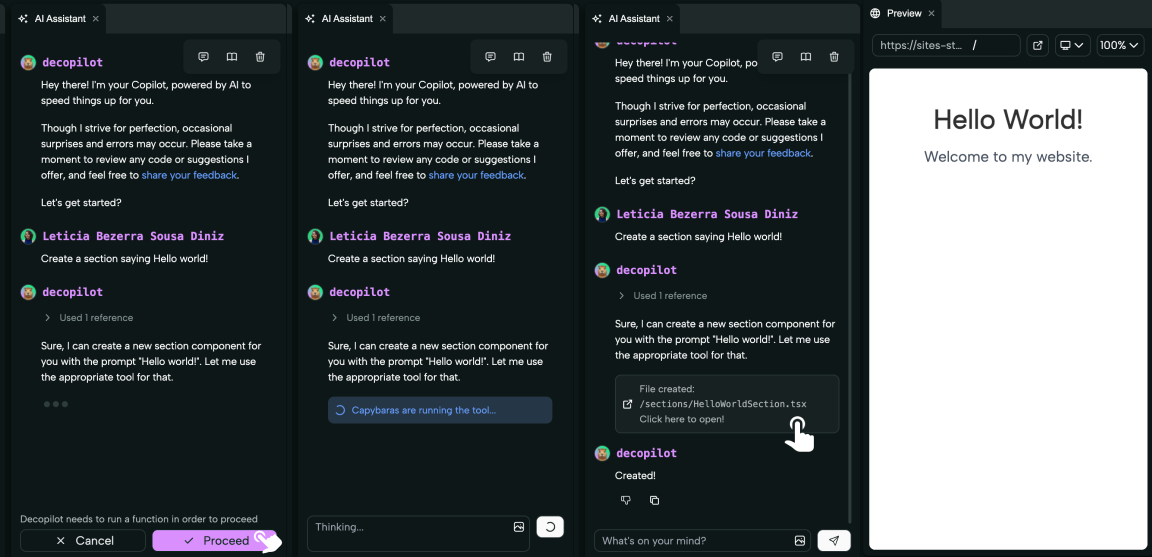
Creating and Editing code
You can explore code generation and edition based on your current code and the
creation of new components with Decopilot. For example, when using the prompt:
Prompt: Create a Hero saying Hello World in green tones.
After generating the code, Decopilot replaces your used code, and you can see
the result in the preview.
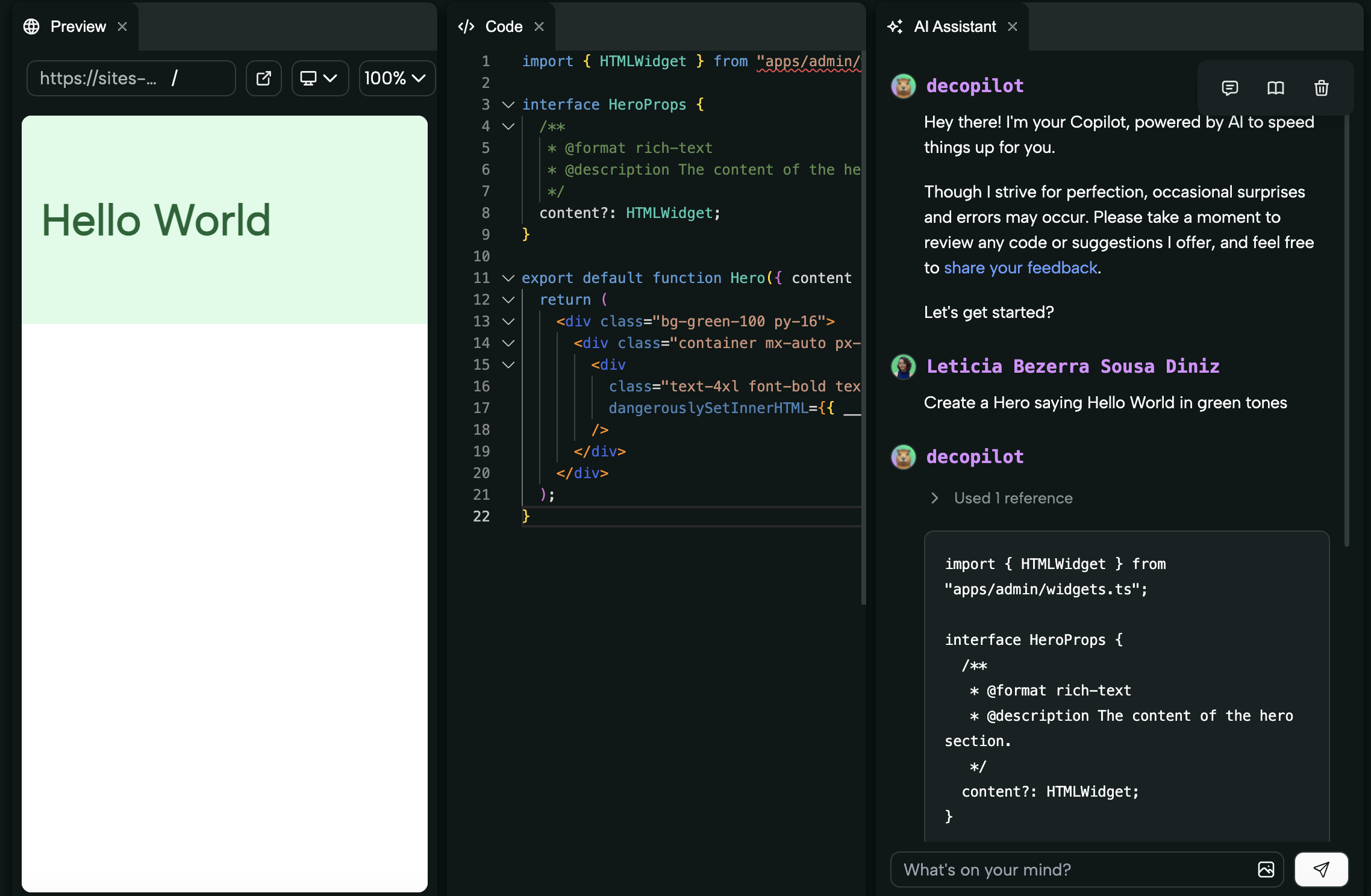
Creating and Editing Based on an Image
If you wish to use an image as inspiration, Decopilot can reproduce it when
receiving a local image in one of the supported formats (JPEG, PNG, GIF, and
WebP) along with the request of what to do. Here is an example of prompt:
Prompt: Reproduce this component to me.
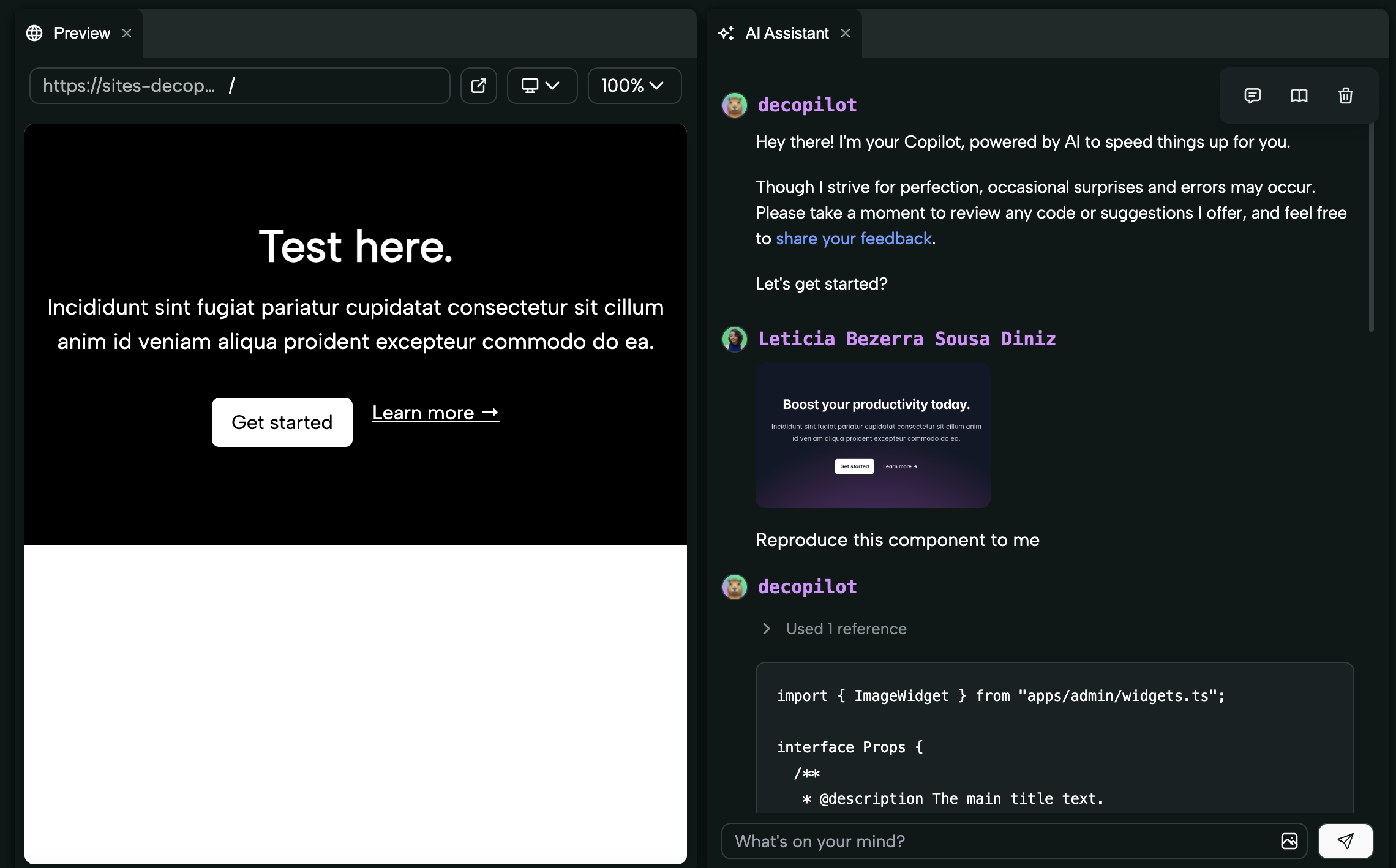
Explain and Fix Errors
To further assist the development process, Decopilot can help explain something
to you or even fixing errors on your code. Example of prompt:
Prompt: What does this code do?
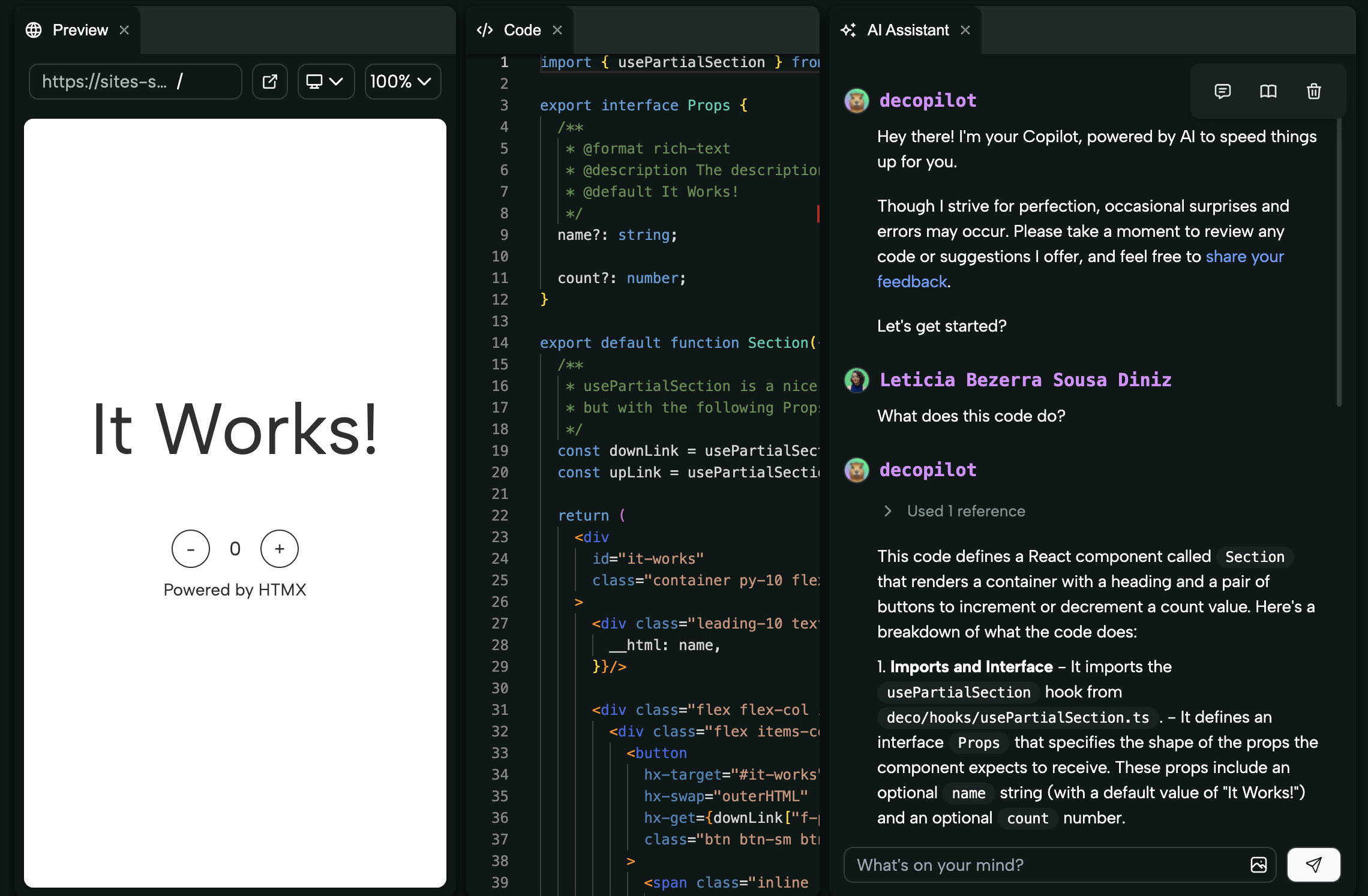 Your code assistant can be useful to consult your website’s performance and give
feedback on how to improve it. Here is an example of prompt:
Your code assistant can be useful to consult your website’s performance and give
feedback on how to improve it. Here is an example of prompt:
Prompt: How’s my website performance?
Conclusion
Based on the features presented, Decopilot’s potential to simplify and speed up
code development is evident. Try it out now and
discover how it can transform your programming experience, making it more
efficient and productive! 